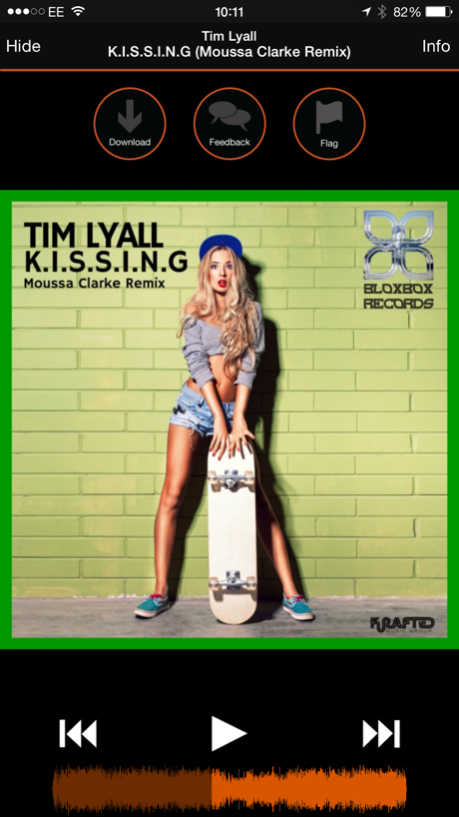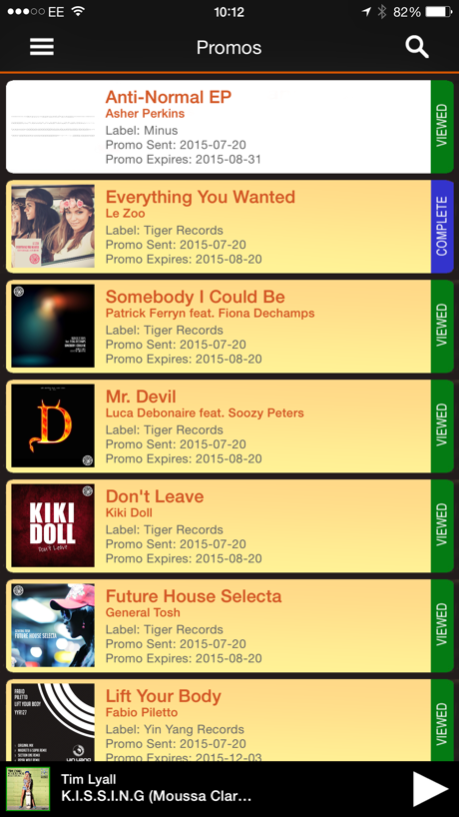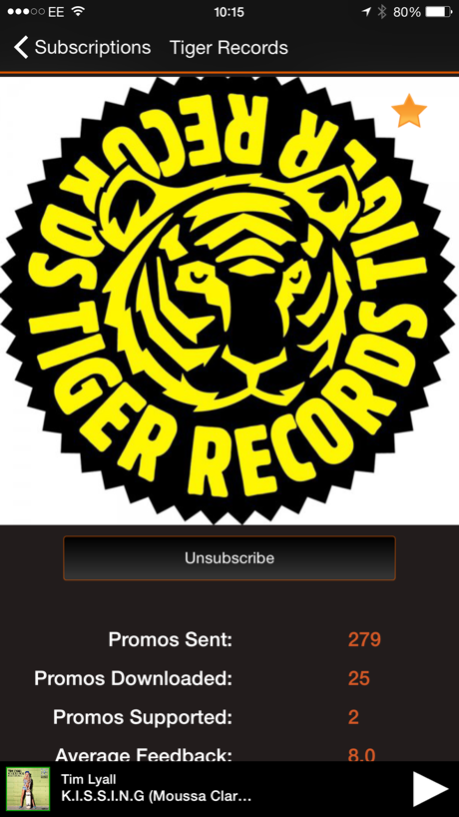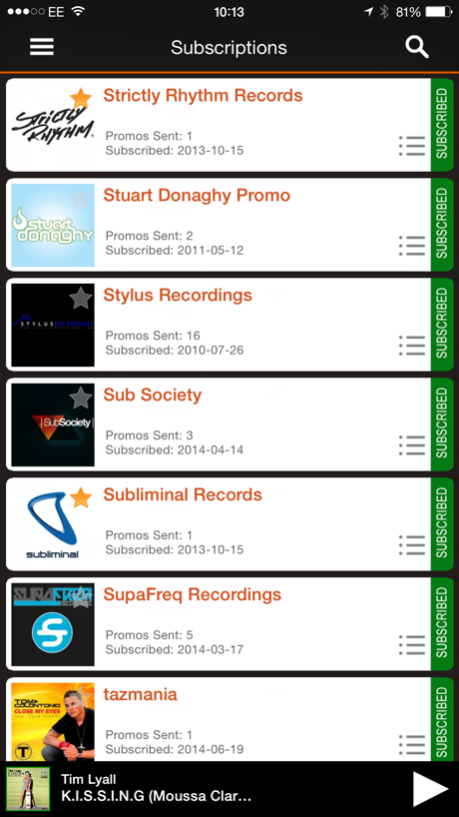PromoBox by Label Worx 1.1.41
Free Version
Publisher Description
PromoBox is designed specifically for DJ’s, Radio Stations, Record Labels and other music industry personnel, who receive copious amounts of pre-release, promotional music from record companies.
We understand the lengthy task of reviewing & responding to high quantities of promos, which is where PromoBox comes in.
Now you can review all of your Label Worx promos faster, more efficiently and completely mobile using our exclusive iOS App.
You can also send feedback, flag tracks to come back to them later and push music to DropBox, OneDrive, Box and other cloud storage services.
Managing your subscriptions is also extremely rapid with the ability to favourite key senders.
NOTE - PromoBox is FREE to use but in order to register you must have already received a Promo Campaign from one of our partners via the Label Worx system.
Jan 4, 2017
Version 1.1.41
This app has been updated by Apple to display the Apple Watch app icon.
maintenance and bug fixes .
iOS 10 Support.
About PromoBox by Label Worx
PromoBox by Label Worx is a free app for iOS published in the Audio File Players list of apps, part of Audio & Multimedia.
The company that develops PromoBox by Label Worx is Label Worx Limited. The latest version released by its developer is 1.1.41.
To install PromoBox by Label Worx on your iOS device, just click the green Continue To App button above to start the installation process. The app is listed on our website since 2017-01-04 and was downloaded 4 times. We have already checked if the download link is safe, however for your own protection we recommend that you scan the downloaded app with your antivirus. Your antivirus may detect the PromoBox by Label Worx as malware if the download link is broken.
How to install PromoBox by Label Worx on your iOS device:
- Click on the Continue To App button on our website. This will redirect you to the App Store.
- Once the PromoBox by Label Worx is shown in the iTunes listing of your iOS device, you can start its download and installation. Tap on the GET button to the right of the app to start downloading it.
- If you are not logged-in the iOS appstore app, you'll be prompted for your your Apple ID and/or password.
- After PromoBox by Label Worx is downloaded, you'll see an INSTALL button to the right. Tap on it to start the actual installation of the iOS app.
- Once installation is finished you can tap on the OPEN button to start it. Its icon will also be added to your device home screen.